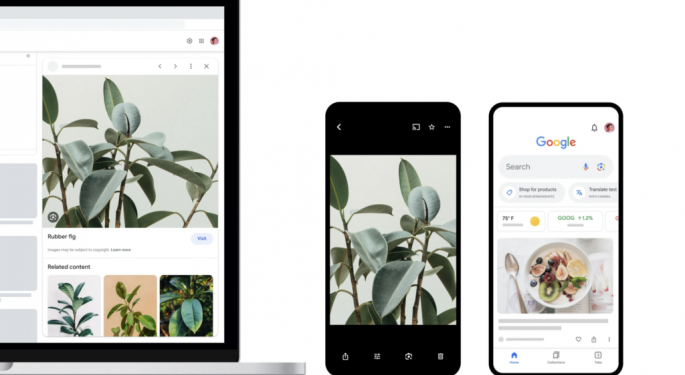Wondering What Is Wrong With Your Skin? Google Lens Can Help You Find Out; Here's How
If you have ever wondered what that spot or bump on your skin is, the Alphabet Inc.-owned (NASDAQ:GOOGL) Google has a solution. You can now summon Google Lens to help you identify and diagnose that skin condition.
What Happened: On Wednesday, Google unveiled a slew of new features and capabilities in its visual search tool Lens. The update includes several important additions, from helping students with their homework to assisting the creative minds with Bard to helping people worried about their skin condition.
See Also: How To Add Music To Your Instagram Notes
For context, Google Lens is a visual tool that helps users point their phone's camera at an object to search for or about it. It can perform basic tasks like identifying plants or birds, dog breeds, to translating text, and finding the price of items.
Now, Google Lens can also help search for skin conditions that are visually like yours. It is worth noting that Google Lens is not a diagnostic tool, it only aids users in making informed decisions.
Google Lens also works in cases where you cannot describe the exact issue or condition.
How To Use Google Lens: There are multiple ways to use Google Lens to search for your skin condition. The easiest way to do so is by opening the camera, pointing it at the spot on your skin, and then tapping the Google Lens icon.
Alternatively, you can click a photo of your skin spot and then open it in the Google Photos app. Once opened, tap on the ‘Lens' button at the bottom.
Alternatively, the Google Search bar on the homescreen also has the ‘Lens' button. Once you tap on it, you will be taken directly to the Lens interface, where you can click a photo, and the app will look for skin conditions that look like yours.
Check out more of Benzinga's Consumer Tech coverage by following this link.
Read Next: What’s Apple’s Next Big iPhone Camera Trick? Vision Pro May Offer A Clue
© 2025 Benzinga.com. Benzinga does not provide investment advice. All rights reserved.
Posted-In: Alphabet Consumer Tech Google Google LensNews Tech